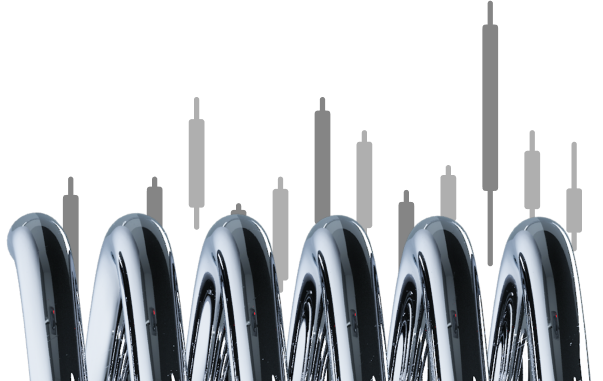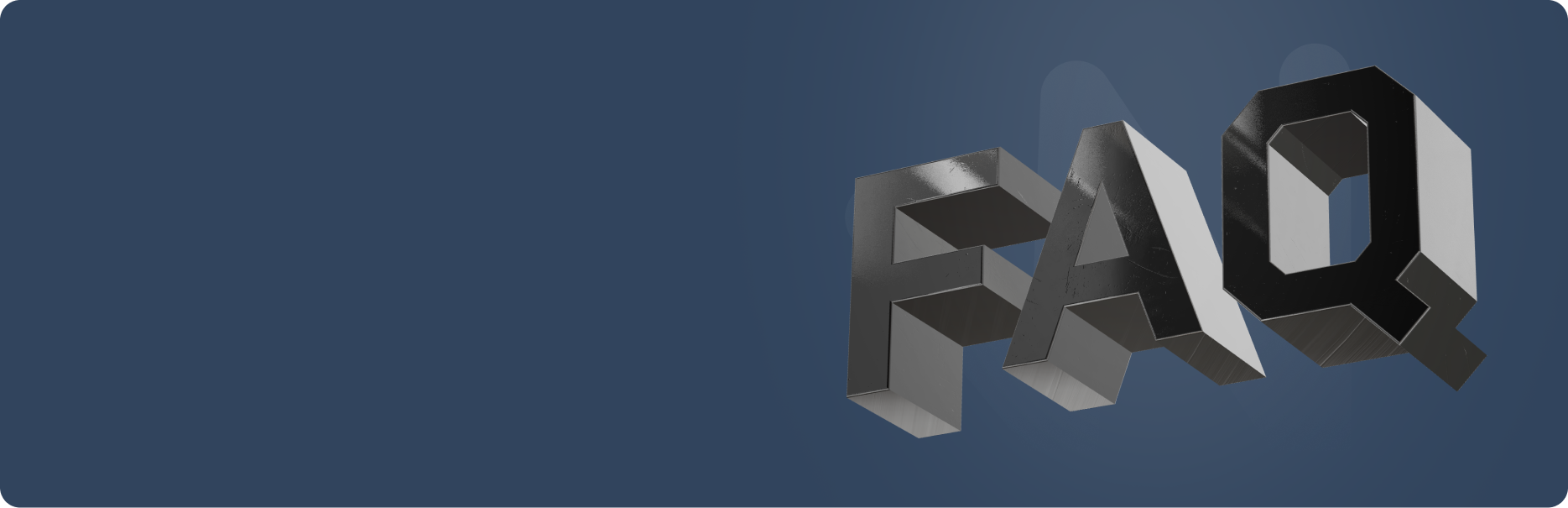Frequently asked questions about Crypto FX
Trouble logging in? Simply click the “Forgot Password” link on the login page. We’ll send a reset email with a new password to the email address associated with your account. Once you’ve received the email, log in with the temporary password and head to the “Change Password” page to set a new, personalized password. If you’ve forgotten the email address linked to your account, please contact our Customer Support team for assistance.
Gain a comprehensive overview of your trading journey by accessing your detailed trading history. Simply navigate to the “Reports” section within your trading account to view all your transactions. For specific historical data, utilize advanced filters to pinpoint exact results.
Updating your trading account details is a straightforward process. Click on the “Update Details” option within your account and make the necessary changes. Once finished, click the “Save” button to apply the updates. Your revised details should appear immediately, though a page refresh may be required in certain browsers.
To open a demo account, you must first open an account with us, choose an account type, and fund your account according to the type you choose. Once your account is open and funded, demo funds will appear in your demo account, which you can use to practice trading under real market conditions at zero risk.
Opening a demo account is a great way to get started with trading without risking any money. It allows you to practice trading with virtual funds and get a feel for the platform before you start trading with real money.
Here are the steps on how to open a demo account:
- Open an account with us. You can do this by clicking on the “Open Account” button on our website.
- Choose an account type. We offer a variety of account types to choose from, depending on your trading experience and needs.
- Fund your account. The minimum deposit for a demo account.
- Once your account is open and funded, demo funds will appear in your demo account. You can then use these funds to practice trading under real market conditions.
Canadian Capital Markets accepts a wide range of fiat and cryptocurrencies, including but not limited to USD, EUR, GBP, BTC, ETH, and LTC. Kindly note that your chosen base currency cannot be changed after account registration is complete.